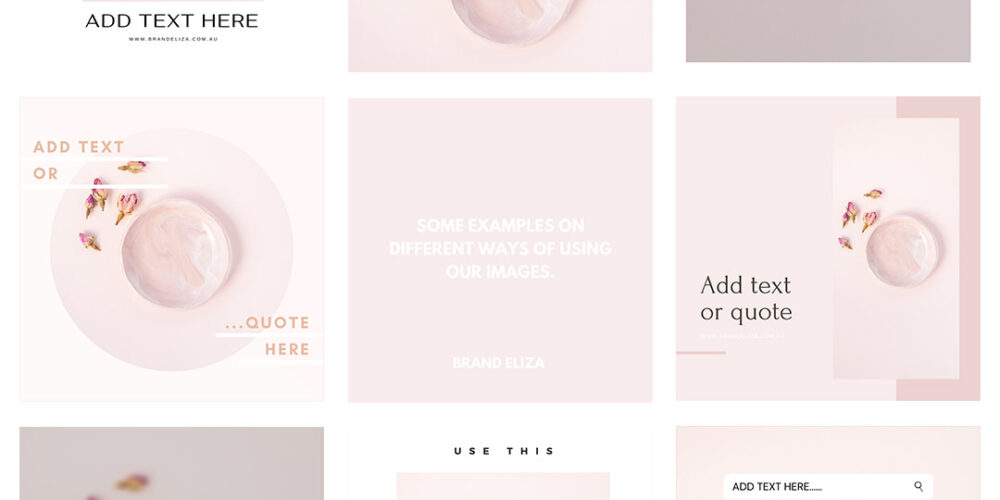Did you know you can easily use your stock images on Instagram? There are countless ways to use stock images for social media so we created 8 images using Canva templates to show you just how simple it is.
What if we told you a stock image could be tailored with your text within minutes?
Even for the least tech savvy of us all.
At Brand Eliza, we set ourselves the challenge of a super quick, creative test to create 8 different layouts using just one image. We did this all within the free version of Canva and it took no time at all.
The ease of creating text images that look professional and appealing in Canva makes this platform extremely appealing (especially with all the templates they have ready to go).
Check out these 8 Instagram post ideas we created using one stock image in Canva:
Just a quick note. The term ‘negative space’ will be used quite a bit when describing each of the below images. Negative space is not a bad thing. It’s usually white space or an area left blank which creates balance and helps to draw the eyes to the focal point of the image.
- Negative space around the image – The white border creates negative space around the image and promotes clean lines that look beautiful on a feed. You can add your text or quote to sit in the negative space.
- Negative space under the image – Something that will never go out of style. This composition is a nod to your traditional advertising format. It’s been popular for years because this layout pleases the eyes and gets the message across. Utilise the negative space under the image to add your text or a quote.
- Negative space on the image – Utilise an area that is not the focal point of the image. In this layout we opted for text above the focal point of the photo. Use negative space on the image to place text or quote.
- Negative space on the image – As with option 3 we’ve used the area above the focal point to add text. Use negative space on the image to place text or quote.
- Overlay – We love an overlay. It’s a great style that exudes brand messaging without being in your face. An overlay is where the image is faded and blurred in the background and the text is positioned on top of the image.
- Negative space on the side of the image – Add depth and dimension to your Instagram post with a layered design. The dynamic of this design utilises negative space next to the image to place text or a quote.
- Overlay – A different type of overlay to layout 5, for this Instagram post we applied fading to the image in the background. This allows the text to sit on top of the image and stand out. The overlay technique creates contrast between image and text. The idea here is for the text to really pop.
- Negative space – Another design that adds depth and dimension. By playing with pink tones the design perfectly complements the image and is balanced by the text on the outside. To achieve this design, we placed our image inside the circle of a ready-made template and then made use of the surrounding negative space to add text.
These examples are just scratching the surface with endless possibilities and design options to be found in Canva.
Which style do you think you’ll try first?
Remember these were all templates premade in Canva. We simply dropped our stock image into each of the templates. This really is a small variety of design options available for one platform.
Use your images to educate, promote, share a message or publish a favourite quote. Enjoy.
Want to know all the ways stock images be used in your business? Read our blog with a list of all the handy places stock photography will elevate your business.
Get started with some beautiful stock images right away. Join now
–Sarah Eliza